Docker and SQL Setup
Notes I used for preparing the videos: link
Preparation
Make sure Docker has installed on your machine.
Create working folder week_1_basic_n_setup
Collect this docker-compose.yaml file
version: '3'
services:
pgdatabase:
image: postgres:13
environment:
POSTGRES_USER: root
POSTGRES_PASSWORD: root
POSTGRES_DB: ny_taxi
volumes:
- "./postgres_data:/var/lib/postgresql/data:rw"
ports:
- "5432:5432"
pgadmin:
image: dpage/pgadmin4
environment:
PGADMIN_DEFAULT_EMAIL: admin@admin.com
PGADMIN_DEFAULT_PASSWORD: root
ports:
- "8080:80"
depends_on:
- pgdatabase
Downloading the data from here https://www.nyc.gov/site/tlc/about/tlc-trip-record-data.page
Download and Open pg-test-connection.ipynb
# %%
import pandas as pd
# %% [markdown]
# ```bash
# pip install sqlalchemy psycopg2-binary
# ```
# %%
from sqlalchemy import create_engine
# %%
engine = create_engine('postgresql://root:root@localhost:5432/ny_taxi')
# %% [markdown]
# If you cannot connect to ny_taxi, use `postgres` database instead
#
# ```python
# engine = create_engine('postgresql://root:root@localhost:5432/postgres')
# ```
# %%
engine.connect()
# %%
query = """
SELECT 1 as number;
"""
pd.read_sql(query, con=engine)
# %%
query = """
SELECT *
FROM pg_catalog.pg_tables
WHERE schemaname != 'pg_catalog' AND
schemaname != 'information_schema';
"""
pd.read_sql(query, con=engine)
# %%
%%bash
ls
# %%
import pandas as pd
# Read the Parquet file
df = pd.read_parquet('../data/yellow_tripdata_2024-01.parquet')
df.head()
# Save as CSV file
df.to_csv('../data/yellow_tripdata_2024-01.csv', index=False)
# %%
df = pd.read_csv('../data/yellow_tripdata_2024-01.csv', nrows=100)
# %%
df.tpep_pickup_datetime = pd.to_datetime(df.tpep_pickup_datetime)
df.tpep_dropoff_datetime = pd.to_datetime(df.tpep_dropoff_datetime)
# %%
df.to_sql(name='yellow_taxi_trips', con=engine, index=False)
# %%
query = """
SELECT * FROM yellow_taxi_trips LIMIT 10
"""
pd.read_sql(query, con=engine)
# %% [markdown]
# ```sql
# SELECT *
# FROM pg_catalog.pg_tables
# WHERE schemaname != 'pg_catalog' AND
# schemaname != 'information_schema';
# ```
#
# Source: https://www.postgresqltutorial.com/postgresql-show-tables/
Running Postgres with Docker
Access Docker
Pulling and Running Postgres Container
Bash Command for starting docker“
docker run -it \
-e POSTGRES_USER="root" \
-e POSTGRES_PASSWORD="root" \
-e POSTGRES_DB="ny_taxi" \
-v /Users/longbuivan/Documents/Projects/de-handbook/docs/datacamping/week_1_basics_and_infrastructure/2_docker_sql/postgres_data:/var/lib/postgresql/data \
-p 5432:5432 \
postgres:13
Issue If you have the following errors:
docker: Error response from daemon: invalid mode: \Program Files\Git\var\lib\postgresql\data.
See 'docker run --help'.
Solution Change the mounting path. Replace it with the following:
-p /datacamping/...:/var/lib/postgresql/data
Issue If you see that postgres_data is empty after running
the container, try these:
Solution
- Deleting the folder and running Docker again (Docker will re-create the folder)
- Adjust the permissions of the folder by running
sudo chmod a+rwx postgres_data
Prepare Data
Download NY Trips Dataset:
- https://www1.nyc.gov/site/tlc/about/tlc-trip-record-data.page
- https://www1.nyc.gov/assets/tlc/downloads/pdf/data_dictionary_trip_records_yellow.pdf
Note: For changing to from parquet format to csv, use sample pandas function:
import pandas as pd
# Read the Parquet file
df = pd.read_parquet('../data/yellow_tripdata_2024-01.parquet.parquet')
df.head()
# Save as CSV file
df.to_csv('../data/yellow_tripdata_2024-01.parquet.csv', index=False)
pgAdmin
Running pgAdmin
docker run -it \
-e PGADMIN_DEFAULT_EMAIL="admin@admin.com" \
-e PGADMIN_DEFAULT_PASSWORD="root" \
-p 8080:80 \
dpage/pgadmin4
Test Connection
- Open pg-test-connection.ipynb
- Run All Code Block and make sure mo error occurs
Ingest Data
- Running locally
Download this load_data_2_postgres.py file and run the command with following arguments
#!/usr/bin/env python
# coding: utf-8
import os
import argparse
from time import time
import pandas as pd
from sqlalchemy import create_engine
def load_data_to_postgres(params):
# Connect to PostgreSQL database
local = params.local
user = params.user
password = params.password
host = params.host
port = params.port
db = params.db
table_name = params.table_name
csv_name = params.csv_file
if local == 'True':
os.system(f"wget {csv_name} -O {csv_name}")
engine = create_engine(f'postgresql://{user}:{password}@{host}:{port}/{db}')
# Load data from Parquet file in chunks
df_iter = pd.read_csv(csv_name, iterator=True, chunksize=100000, index_col=False)
# Process each chunk
for df in df_iter:
t_start = time()
# Convert columns to datetime
df.tpep_pickup_datetime = pd.to_datetime(df.tpep_pickup_datetime)
df.tpep_dropoff_datetime = pd.to_datetime(df.tpep_dropoff_datetime)
# Load chunk into PostgreSQL database
df.to_sql(name=table_name, con=engine, if_exists='append', index=False) # Exclude the "index" column
t_end = time()
print('inserted another chunk, took %.3f second' % (t_end - t_start))
engine.dispose()
if __name__ == '__main__':
parser = argparse.ArgumentParser(description='Ingest CSV data to Postgres')
parser.add_argument('--local', required=False, help='Check if running locally', default='False')
parser.add_argument('--user', required=True, help='user name for postgres')
parser.add_argument('--password', required=True, help='password for postgres')
parser.add_argument('--host', required=True, help='host for postgres')
parser.add_argument('--port', required=True, help='port for postgres')
parser.add_argument('--db', required=True, help='database name for postgres')
parser.add_argument('--table_name', required=True, help='name of the table where we will write the results to')
parser.add_argument('--csv_file', required=True, help='csv_file of the csv file')
args = parser.parse_args()
load_data_to_postgres(args)
To understand the arguments:
if __name__ == '__main__':
parser = argparse.ArgumentParser(description='Ingest CSV data to Postgres')
parser.add_argument('--local', required=False, help='Check if running locally', default='False')
parser.add_argument('--user', required=True, help='user name for postgres')
parser.add_argument('--password', required=True, help='password for postgres')
parser.add_argument('--host', required=True, help='host for postgres')
parser.add_argument('--port', required=True, help='port for postgres')
parser.add_argument('--db', required=True, help='database name for postgres')
parser.add_argument('--table_name', required=True, help='name of the table where we will write the results to')
parser.add_argument('--csv_file', required=True, help='csv_file of the csv file')
args = parser.parse_args()
load_data_to_postgres(args) # Function to load data from local2postgres
Execute Python function with arguments“
python3 load_data_2_postgres.py \
--user=root \
--password=root \
--host=localhost \
--port=5432 \
--db=ny_taxi \
--table_name=yellow_taxi_trips \
--csv_file=${URL}
Result: Data inserted to Table
inserted another chunk, took 6.863 second
inserted another chunk, took 6.878 second
inserted another chunk, took 6.534 second
inserted another chunk, took 6.806 second
inserted another chunk, took 6.670 second
inserted another chunk, took 6.743 second
- Build the image, Download the Dockerfile
docker build -t ny_taxi_ingest:v001 .
- Run the script with Docker
docker run -it \
ny_taxi_ingest:v001 \
--user=root \
--password=root \
--host=modest_panini.orb.local \
--port=5432 \
--db=ny_taxi \
--table_name=yellow_taxi_trips \
--csv_file=${URL}
Result: Data insert to table
inserted another chunk, took 8.036 second
inserted another chunk, took 7.992 second
inserted another chunk, took 8.042 second
Run Postgres and pgAdmin together
Using Docker-Compose file you have download above and run
docker-compose up
# Using `docker-compose up -d` if you don't want to trailing logs...
Seeing and access the Postgres and PgAdmin via:
- Postgres: locahost:5432 (not UI access)
- PgAdmin: localhost:8080 (UI)
Run it:
docker-compose up
Run in detached mode:
docker-compose up -d
Shutting it down:
docker-compose down
Note: to make pgAdmin configuration persistent, create a folder data_pgadmin. Change its permission via
sudo chown 5050:5050 data_pgadmin
and mount it to the /var/lib/pgadmin folder:
services:
pgadmin:
image: dpage/pgadmin4
volumes:
- ./data_pgadmin:/var/lib/pgadmin
...
Create analysis SQL
-- Query to get the total number of trips
SELECT COUNT(*) AS total_trips
FROM yellow_taxi_trips;
-- Query to get the average trip distance
SELECT AVG(trip_distance) AS avg_distance
FROM yellow_taxi_trips;
-- Query to get the maximum fare amount
SELECT MAX(fare_amount) AS max_fare
FROM yellow_taxi_trips;
-- Query to get the total revenue
SELECT SUM(fare_amount) AS total_revenue
FROM yellow_taxi_trips;
Tears down
Keep it run until you finish the homework, to shut down everything, use
docker stop $(docker ps -aq)
Here, docker ps -aq lists all running container IDs and docker stop stops each container.
Screenshots
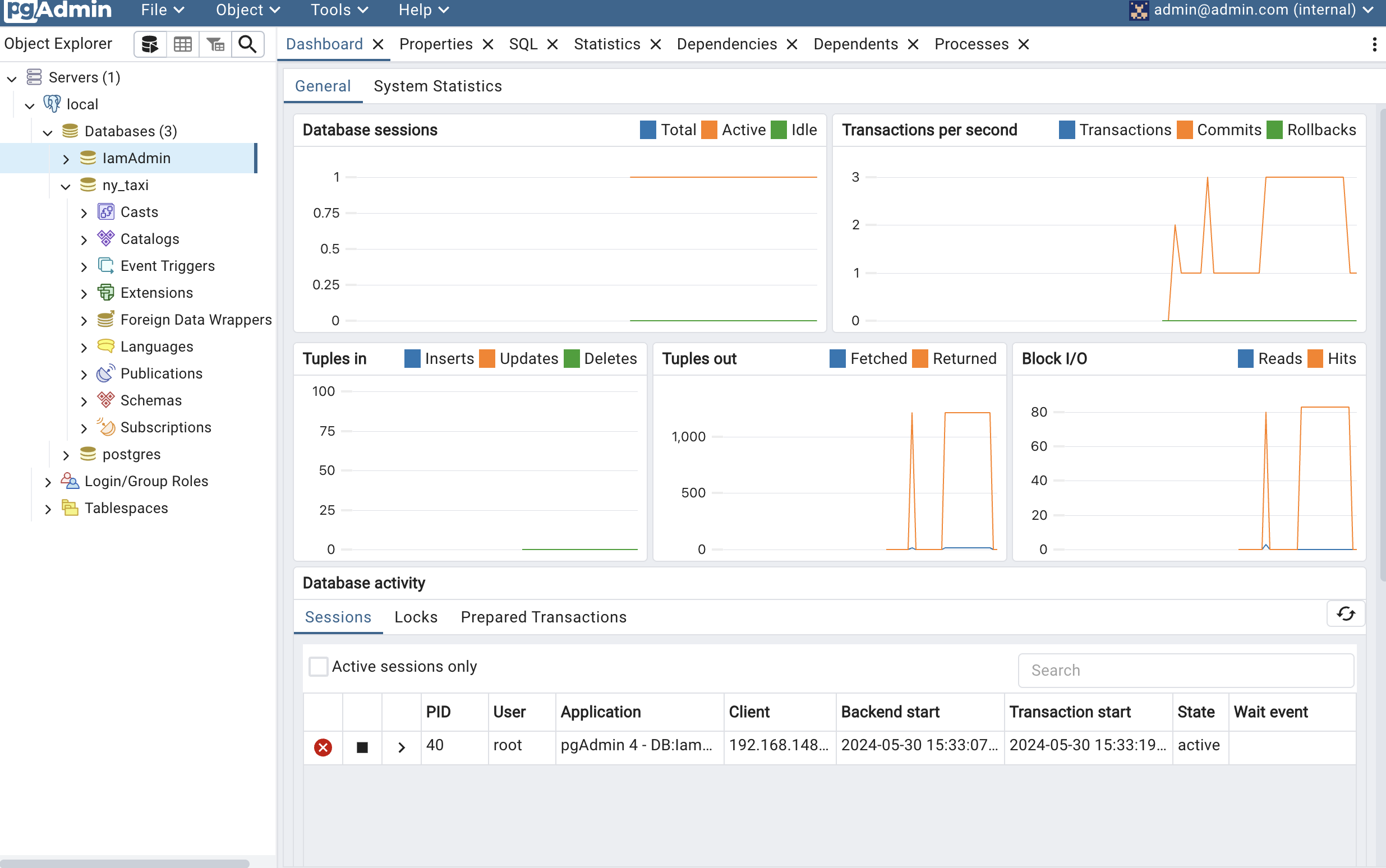
Additional Scripts
-- Database: ny_taxi
-- DROP DATABASE IF EXISTS ny_taxi;
CREATE DATABASE ny_taxi
WITH
OWNER = root
ENCODING = 'UTF8'
LC_COLLATE = 'en_US.utf8'
LC_CTYPE = 'en_US.utf8'
TABLESPACE = pg_default
CONNECTION LIMIT = -1
IS_TEMPLATE = False;