Setting up Airflow
Concepts
I prefer to use the official documentation of Airflow
Workflow
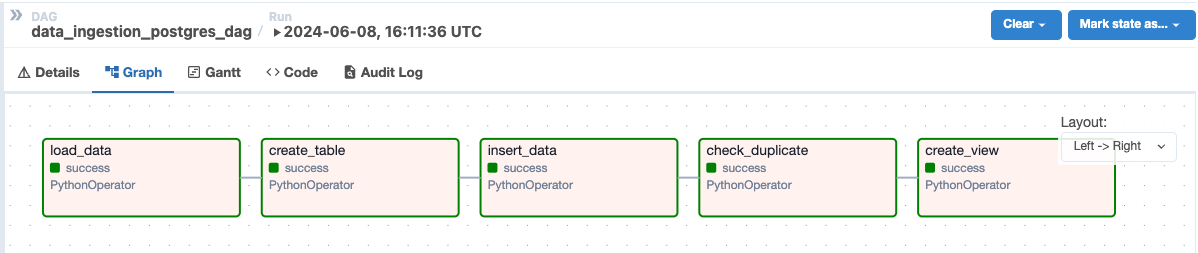
Setup - Official Version
(For the section on the Custom/Lightweight setup, scroll down)
Setup
Airflow Setup with Docker, through official guidelines
Custom Airflow with Dockerfile, You only need it once you complete default setting
Build the image (only first-time, or when there’s any change in the Dockerfile, takes ~15 mins for the first-time)
docker-compose build
or (for legacy versions)
docker build .
You expected to have:
____________ _____________
____ |__( )_________ __/__ /________ __
____ /| |_ /__ ___/_ /_ __ /_ __ \_ | /| / /
___ ___ | / _ / _ __/ _ / / /_/ /_ |/ |/ /
_/_/ |_/_/ /_/ /_/ /_/ \____/____/|__/
[2024-06-08 16:02:18 +0000] [13] [INFO] Starting gunicorn 22.0.0
[2024-06-08 16:02:18 +0000] [13] [INFO] Listening at: http://[::]:8794 (13)
[2024-06-08 16:02:18 +0000] [13] [INFO] Using worker: sync
[2024-06-08 16:02:18 +0000] [14] [INFO] Booting worker with pid: 14
[2024-06-08 16:02:18 +0000] [15] [INFO] Booting worker with pid: 15
Execution
-
Download docker-compose.yaml or official link here
-
Initialize the Airflow scheduler, DB, and other config
docker-compose up airflow-init
- Kick up the all the services from the container:
docker-compose up
-
In another terminal, run
docker-compose psto see which containers are up & running (there should be 7, matching with the services in your docker-compose file). -
Login to Airflow web UI on
localhost:8080with default creds:airflow/airflow -
Run your DAG on the Web Console.
-
On finishing your run or to shut down the container/s:
docker-compose down
To stop and delete containers, delete volumes with database data, and download images, run:
docker-compose down --volumes --rmi all
or
docker-compose down --volumes --remove-orphans
Setup - Custom No-Frills Version (Lightweight)
This is a quick, simple & less memory-intensive setup of Airflow that works on a LocalExecutor.
Setup
Airflow Setup with Docker, customized
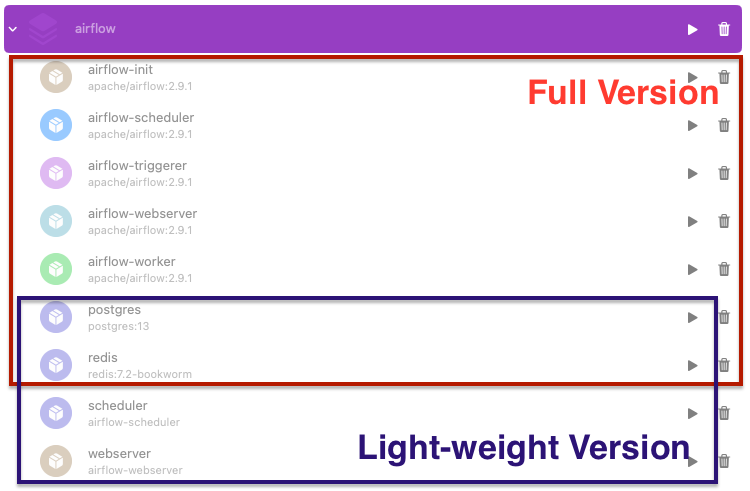
Execution
- Stop and delete containers, delete volumes with database data, & downloaded images (from the previous setup):
docker-compose down --volumes --rmi all
or
docker-compose down --volumes --remove-orphans
Or, if you need to clear your system of any pre-cached Docker issues:
docker system prune
Also, empty the airflow logs directory.
- Build the image (only first-time, or when there’s any change in the
Dockerfile): Takes ~5-10 mins for the first-time
docker-compose build
or (for legacy versions)
docker build .
- Kick up the all the services from the container (no need to specially initialize):
docker-compose -f docker-compose-nofrills.yaml up
-
In another terminal, run
docker psto see which containers are up & running (there should be 3, matching with the services in your docker-compose file). -
Login to Airflow web UI on
localhost:8080with creds:admin/admin(explicit creation of admin user was required) -
Run your DAG on the Web Console.
-
On finishing your run or to shut down the container/s:
docker-compose down
Practice before Homework
Start the data_ingestion_postgres_dag
from airflow import DAG
from airflow.operators.python import PythonOperator
from datetime import datetime
from etl.web_log_pipeline import _ingesting_web, _create_table, _insert_data, _check_duplicate, _create_view
dag = DAG(
'data_ingestion_postgres_dag',
description='DAG to load parquet file to postgres',
schedule_interval='@once',
start_date=datetime(2022, 1, 1),
tags=['dec','dec-loading']
)
ingest_data = PythonOperator(
task_id='ingest_data',
python_callable= _ingesting_web,
dag=dag,
)
create_table_task = PythonOperator(
task_id='create_table',
python_callable= _create_table,
dag=dag,
)
insert_data_task = PythonOperator(
task_id='insert_data',
python_callable=_insert_data,
dag=dag,
)
check_duplicate_task = PythonOperator(
task_id='check_duplicate',
python_callable= _check_duplicate,
dag=dag,
)
create_view_task = PythonOperator(
task_id='create_view',
python_callable= _create_view,
dag=dag,
)
ingest_data >> create_table_task >> insert_data_task >> check_duplicate_task >> create_view_task
Before Run
airflow=# select count(1) from web_logs;
count
-------
0
(1 row)
After Run
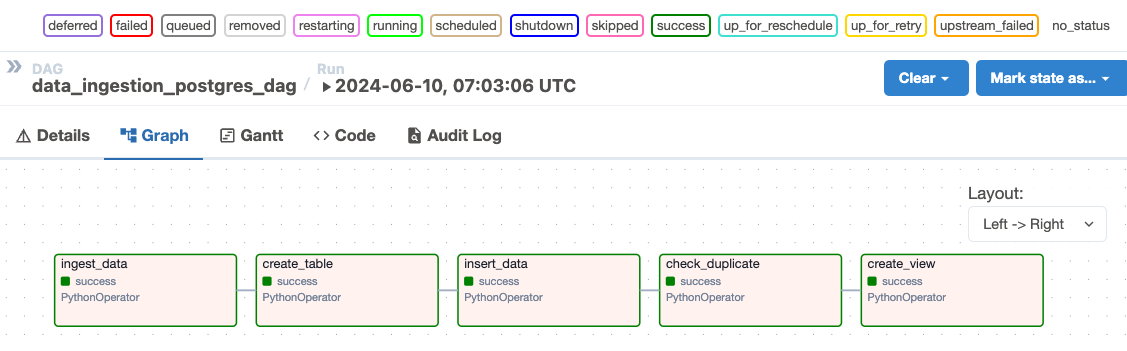
airflow=# select count(1) from web_logs;
count
-------
9
(1 row)
airflow=# select count(1) from web_logs_view;
count
-------
9
(1 row)
Getting Sample data \dt select count(1) from web_logs
created-at | first-name | page-name | page-url | timestamp | user-name
--------------------------|------------|---------------|------------------------|--------------------------|-------------------
2022-01-17T20:55:28.209Z | Graham | janet.com | https://audreanne.info | 2022-01-17T14:28:20.653Z | Khalil.Reichert54
2022-01-17T17:11:16.749Z | Stacy | christy.info | https://edwin.com | 2022-01-18T03:47:33.205Z | Patsy.Heathcote83
2022-01-18T06:44:44.218Z | Darrell | axel.biz | http://tyra.info | 2022-01-17T11:07:10.904Z | Kaleigh_Hirthe
2022-01-17T12:58:41.937Z | Destin | garland.com | http://olaf.org | 2022-01-18T05:28:12.185Z | Quinn.Anderson13
2022-01-17T20:38:29.290Z | Carlotta | letha.biz | https://leonora.name | 2022-01-17T15:47:45.831Z | Caroline.Rippin64
2022-01-17T13:49:56.607Z | Chaya | laney.biz | https://dangelo.info | 2022-01-18T07:11:14.812Z | Rafaela30
2022-01-17T14:48:36.585Z | Camilla | johnpaul.net | http://lukas.com | 2022-01-18T07:34:33.841Z | Valentina97
2022-01-17T16:52:06.474Z | Sim | dayne.name | https://samir.info | 2022-01-17T19:23:02.067Z | Erwin5
2022-01-17T13:33:48.948Z | Carrie | giovanni.name | http://victor.net | 2022-01-17T14:09:30.009Z | Reagan_Towne
(9 rows)
Future Enhancements
- Deploy self-hosted Airflow setup on Kubernetes cluster, or use a Managed Airflow on Cloud
- Using other alternative tool like Mage as a single source of data processing and orchestration
!!! question
Did you finish your first DAG? OK!
You can go back to the top and start to Custom Dockerfile.
Plus: Try to use Astronomer for install Airflow for a few of commands.
astro dev init
astro dev start
Open: https://localhost:8080/
References
For more info, check out these official docs: