Airflow Installation for Data Engineer (Part 2)
Setup (No-frills)
Airflow Setup
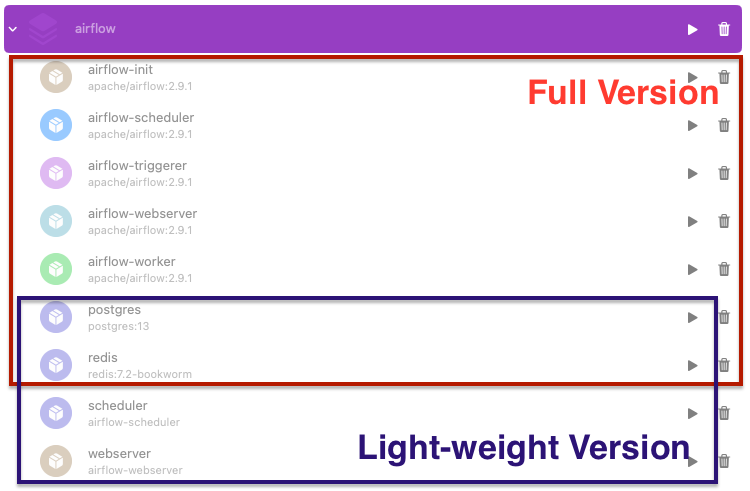
-
Create a new sub-directory called
airflowin yourprojectdir (such as the one we’re currently in) -
Set the Airflow user:
On Linux, the quick-start needs to know your host user-id and needs to have group id set to 0.
Otherwise the files created in dags, logs and plugins will be created with root user.
You have to make sure to configure them for the docker-compose:
mkdir -p ./dags ./logs ./plugins
echo -e "AIRFLOW_UID=$(id -u)" >> .env
On Windows you will probably also need it. If you use MINGW/GitBash, execute the same command.
To get rid of the warning (“AIRFLOW_UID is not set”), you can create .env file with
this content:
AIRFLOW_UID=50000
- Docker Build:
When you want to run Airflow locally, you might want to use an extended image, containing some additional dependencies - for example you might add new python packages, or upgrade airflow providers to a later version.
Create a Dockerfile pointing to the latest Airflow version such as apache/airflow:2.2.3, for the base image,
And customize this Dockerfile by:
- Also, integrating
requirements.txtto install libraries viapip install
- Copy docker-compose-nofrills.yaml, .env_example & entrypoint.sh from this repo.
The changes from the official setup are:
- Removal of
redisqueue,worker,triggerer,flower&airflow-initservices, and changing fromCeleryExecutor(multi-node) mode toLocalExecutor(single-node) mode - Inclusion of
.envfor better parametrization & flexibility - Inclusion of simple
entrypoint.shto thewebservercontainer, responsible to initialize the database and create login-user (admin). - Updated
Dockerfileto grant permissions on executingscripts/entrypoint.sh
.env:
- Rebuild your
.envfile by adding the following items to the file (but make sure yourAIRFLOW_UIDremains):
??? tip “Configure .env”
```shell title="Environment Config"
POSTGRES_USER=airflow
POSTGRES_PASSWORD=airflow
POSTGRES_DB=airflow
AIRFLOW__CORE__EXECUTOR=LocalExecutor
AIRFLOW__SCHEDULER__SCHEDULER_HEARTBEAT_SEC=10
AIRFLOW__CORE__SQL_ALCHEMY_CONN=postgresql+psycopg2://${POSTGRES_USER}:${POSTGRES_PASSWORD}@postgres:5432/${POSTGRES_DB}
AIRFLOW_CONN_METADATA_DB=postgres+psycopg2://airflow:airflow@postgres:5432/airflow
AIRFLOW_VAR__METADATA_DB_SCHEMA=airflow
AIRFLOW__CORE__DAGS_ARE_PAUSED_AT_CREATION=True
AIRFLOW__CORE__LOAD_EXAMPLES=False
```
Here’s how the final versions of your Dockerfile, docker-compose-nofrills and entrypoint should look.
Note: Move entrypoint.sh to script folder, by command:
mv {URL}/entrypoint.sh /scripts/entrypoint.sh
Execution
By following the original setup, you can trigger and create you own job.
Execute Pulling and Starting Containers
docker-compose -f docker-compose-nofrills.yml up -d
After Launch Airflow-nofrill, you will see it ==> “Only Fundamental Installed”
[+] Running 3/3
✔ Container airflow-postgres-1 Started 1.2s
✔ Container airflow-scheduler-1 Started 1.6s
✔ Container airflow-webserver-1 Started
List all Docker container docker-compose ps
Problems
Submit the issue to channel or Airflow Github if relevant.
You can get the custom docker-compose-nofrill here
Base Image
FROM apache/airflow:2.9.1
ENV AIRFLOW_HOME=/opt/airflow
USER root
RUN apt-get update -qq && apt-get install vim -qqq unzip -qqq
# git gcc g++ -qqq
COPY requirements.txt .
USER airflow
RUN pip install --no-cache-dir -r requirements.txt
# Ref: https://airflow.apache.org/docs/docker-stack/recipes.html
SHELL ["/bin/bash", "-o", "pipefail", "-e", "-u", "-x", "-c"]
USER root
WORKDIR $AIRFLOW_HOME
COPY scripts scripts
RUN chmod +x scripts
USER $AIRFLOW_UID
Docker Compose
version: '3'
services:
postgres:
image: postgres:13
env_file:
- .env
volumes:
- postgres-db-volume:/var/lib/postgresql/data
healthcheck:
test: ["CMD", "pg_isready", "-U", "airflow"]
interval: 5s
retries: 5
restart: always
scheduler:
build: .
command: scheduler
restart: on-failure
depends_on:
- postgres
env_file:
- .env
volumes:
- ./dags:/opt/airflow/dags
- ./logs:/opt/airflow/logs
- ./plugins:/opt/airflow/plugins
- ./scripts:/opt/airflow/scripts
webserver:
build: .
entrypoint: ./scripts/entrypoint.sh
restart: on-failure
depends_on:
- postgres
- scheduler
env_file:
- .env
volumes:
- ./dags:/opt/airflow/dags
- ./logs:/opt/airflow/logs
- ./plugins:/opt/airflow/plugins
- ./scripts:/opt/airflow/scripts
user: "${AIRFLOW_UID:-50000}:0"
ports:
- "8080:8080"
healthcheck:
test: [ "CMD-SHELL", "[ -f /home/airflow/airflow-webserver.pid ]" ]
interval: 30s
timeout: 30s
retries: 3
volumes:
postgres-db-volume:
Endpoint
To execute the airflow command
#!/usr/bin/env bash
airflow db upgrade
airflow db init
airflow users create -r Admin -u admin -p admin -e admin@example.com -f admin -l airflow
# "$_AIRFLOW_WWW_USER_USERNAME" -p "$_AIRFLOW_WWW_USER_PASSWORD"
airflow webserver